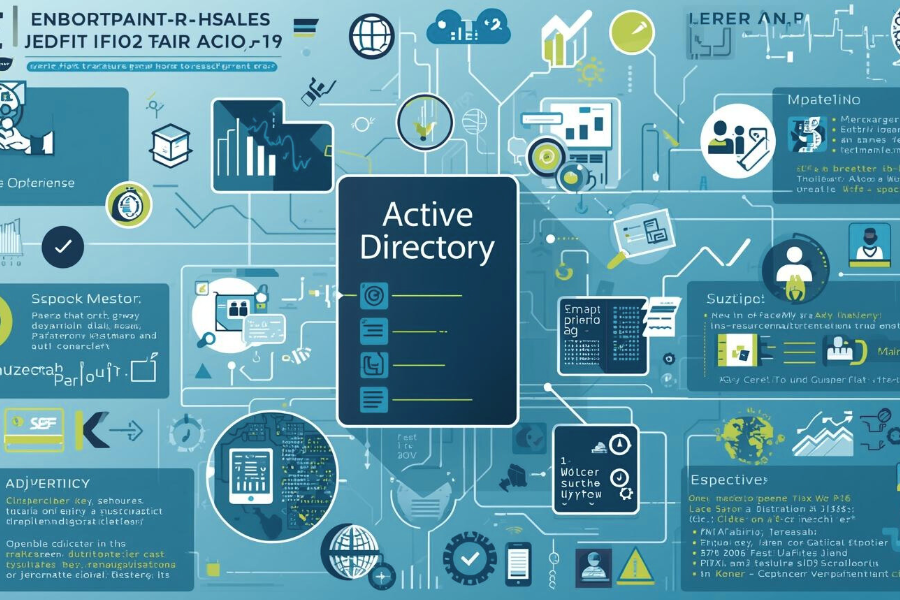Welcome! 😁 (Site Under Development)
Tech Handyman
I provide reliable IT support by resolving technical issues, maintaining system performance, and ensuring secure, efficient user environments through proactive troubleshooting and best practices.
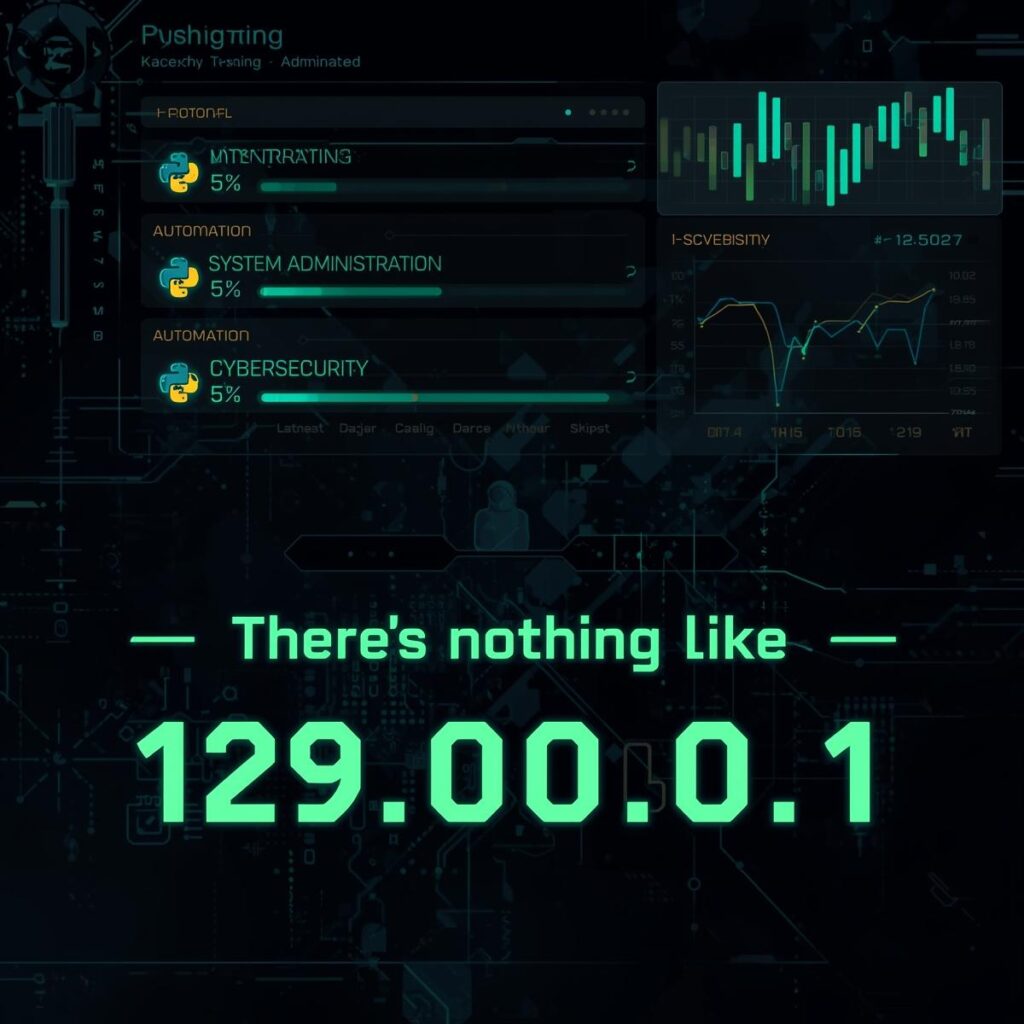
Skills & Services
whoami?
I consider myself to be tech geek, even nerd that is driven by passion and search for new technologies and solutions to modern problems. I always look for improvement and excel in everything that I do to bring quality services to the people around me.
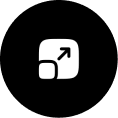
Virtualization
I use tools like VMware, VirtualBox and Proxmox to create safe environments for testing and analysis and provide seamless desktop experience across different system and software apps.
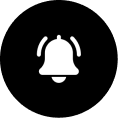
Python Automation
I use python scripts to provide automation to operating system and tasks that are cross compatible on different system boosting overall productivity.
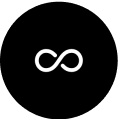
Windows/Linux Admin
Enjoy working with systems analysing issues, troubleshooting, configuring, installing, and documenting solutions. All this to achieve best results for less effort.
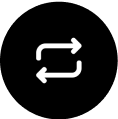
G-Cloud Admin
Setting up admin panels, new machines with servers and effectively managing resources on the cloud is what I do best while making sure its services run without risks.
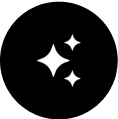
GIT
Sorting, managing and editing code while
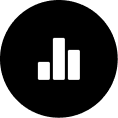
Certified
CompTia Security+
Latest News & Blogs
Curious about what I’m up to? Check out my latest blogs for fresh insights or explore the projects I’ve been crafting.
Frequently Asked Questions
Got Questions? I Got Answers.
What is your motivation? Why IT??
I’m interested in IT because I really enjoy helping people get the best out of their technology. Solving problems and seeing someone go from frustrated to relieved is something that I find most rewarding. I like knowing that my work keeps things running smoothly and makes someone’s day a little easier. Over time, I want to keep growing in IT, focusing on both technical excellence and great user experiences.
What is your greatest strength?
I’d say my biggest strengths are problem-solving and staying calm when things break I like digging into issues until I find the root cause. I’m also pretty versatile, switching between Linux, Windows, or scripting as needed. One area I’m actively improving is system automation I’ve been spending time experimenting with that on personal projects.
What was you challenging project or task?
During one of my projects, I built and secured a self-hosted website on Google Cloud. It wasn’t all smooth sailing. I ran into a few networking and firewall issues but I methodically worked through each problem until everything was stable and secure. That experience taught me the value of staying patient and systematic when troubleshooting.
How do you troubleshoot or resolve a problem?
My approach to troubleshooting is always step-by-step: confirm the issue, gather details, test possible causes, and verify the fix. For example, if someone can’t access their email, I’d check connectivity, credentials, and server health before diving deeper. I’ve done this kind of thing across AD, M365, and Linux setups. I focus on solving the problem, not just patching it.
How do you handle difficult customers during busy hours?
I try to stay calm and positive with users, especially when they’re frustrated. I listen first, explain what I’m doing, and keep things clear without technical jargon. If I don’t know the answer, I’m honest about it. I’ll look it up or check with a teammate rather than waste their time. And when juggling tickets, I always prioritize based on urgency and business impact.
Are you proactive?
If someone said their computer’s running slow, I’d start by checking CPU and memory usage, then look at startup programs or potential malware. I like to explain what I’m checking so the user knows I’m actually making progress. Once it’s fixed, I’ll give a few tips to keep it from happening again users appreciate that.